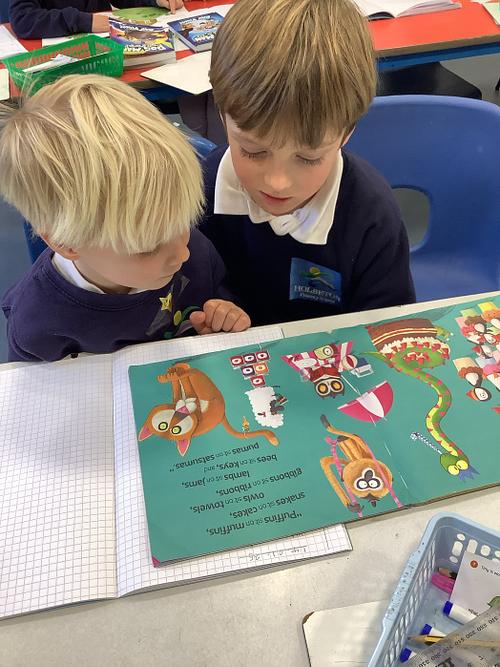How technology is used in KS2

Ever wondered how technology is used within the school to enhance and transform learning? Read on to find out more.
At Holbeton Primary School, we don't let the confines of the classroom limit our learning. We are always looking for ways to enhance, transform and enrich our children's experience in school to ensure every child reaches their potential. As you will already know, we value outdoor learning and the many benefits this provides for the children in our school. The lessons learnt outside focus on transferrable skills and are a wonderful experience for the children. As well as embracing nature, in Mothecombe class, we embrace the use technology and use it regularly to enhance and transform the children’s learning. Below you’ll find a short guide on what this looks like and how it’s used in the classroom:
Technology regularly used in the classroom:
Personal Computers – Used for typing practice, accessing Third Space Learning (personal maths intervention), and research amongst other things.
1:1 iPads – One for every child to follow along with lesson slides, annotate, leave voice notes, work on etc.
Interactive, mobile whiteboard – Used to deliver each lesson, keep up-to-date on current events via Newsround, used for our mindfulness practice.
We are proud that our school is at the forefront of ecological initiatives (like the collaboration with Wembury Marine Centre or our role in educating the community about nurdles). We also believe that our classrooms should be more ecological – not just by reducing the amount of laminated paper on display, but also by cutting down drastically on printing. After all, every year, nearly 2.7 million acres of trees are either cut down or razed in the Amazon Rainforest! Because we have 1:1 iPads and an ever-growing set of applications, we have radically cut down our use of sheets of paper.
Apps used regularly in KS2
Showbie (Currently being trialled)
This is used as the children’s learning journal. When appropriate, our work is done using Showbie. On a Sunday, Mr Armley-Jones uploads the week’s lessons to help put children’s minds to rest about what to expect in the coming week. This is also a great tool for parents/carers. Why wait until parents evening to see the progress your children are making? With Showbie, you can see the children’s work each day – whether that be the work completed in maths, their writing in English or even a video of them practising to play the ukulele. It adds transparency to the classroom and allows parents and teachers to work together as team.

Pages
This is Apple’s word processing software. We use this on the iPads (which Mr Armley-Jones marks/annotates) but on the PCs, we use Microsoft Word. Typing is a key skill that all children need to learn – both using physical keyboards as well as digital keyboards. Don’t worry, this hasn’t replaced handwriting! It is important to develop children’s fine motor skills and ensure they are continually practising and developing these. Because of this, we still have daily targeted handwriting sessions and our extended writing (blue writes) are always handwritten.

Accelerated Reader
At it’s heart, Accelerated Reader is simple. A pupil reads a book, takes an online quiz and gets immediate feedback and are motivated to make progress with their reading skills. It ensures that none of our children are coasting when it comes to choosing books to read – they are always being pushed to their zone of proximal development.
Epic
This is a reading app that links to Accelerated Reader and provides children with 35,000 high-quality, digital books to choose from. Some of these are mixed media, providing children with high quality videos to support their reading. Many of these have a fantastic ‘read-to-me’ option where the words are enlarged as they are read. This helps develop a love of reading in children whose phonological awareness may be a barrier.

Class Dojo
Class Dojo is used for tracking house points. It’s an online behaviour management system intended to foster positive learning behaviours and classroom culture.
HP Reveal
This is used to create an augmented reality classroom. It overlays interactive digital elements – such as text, images, video clips, sounds, 3D models, and animations – into real-world environments. So instead of children needing (and losing) sheet after sheet of learning resources, this allows them have all of their learning aids digitally. This is best seen in action! Pop in at any time and Mr Armley-Jones will show you how it currently works in the classroom.
Minecraft (sometimes!)
Every now and then, your child may come home saying they were playing Minecraft in school. This is partly true; we use it as a learning resource! Although this is a popular game, it has many educational uses too. It is used a tool to stimulate writing, to engage the children in a topic and even as a way to model some mathematical concepts (like square numbers and cube numbers).
I hope this is of some help to anyone wondering what we use in the classroom. If you have any questions about what we use, how we use it or even if you have a suggestion – feel free to contact Mr Armley-Jones.